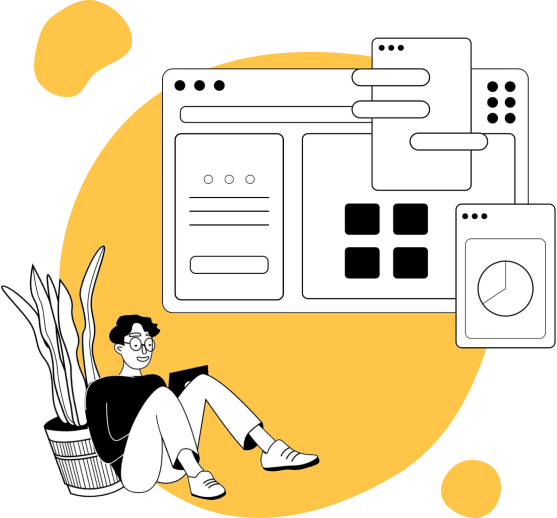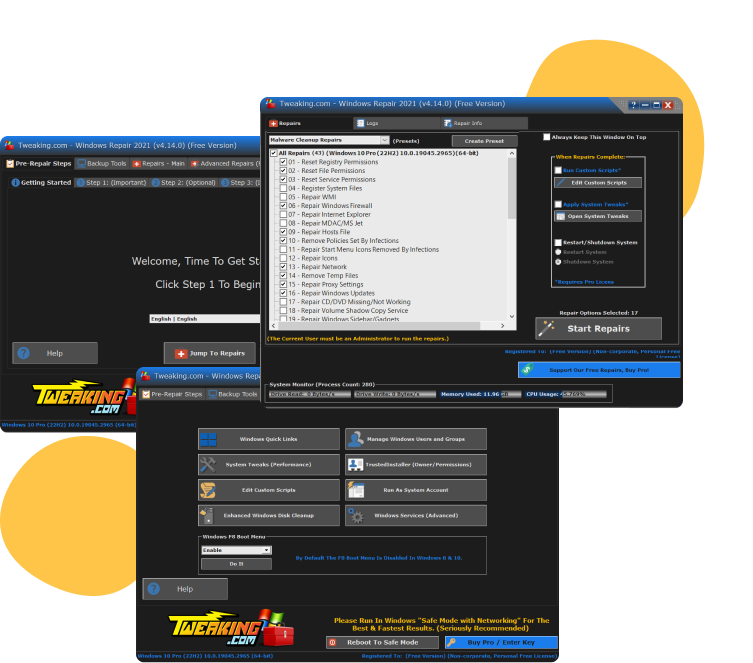Supports
Windows 7 and up
Free forever
Advanced Repair technology
23 Years of Experience
Over 10 Million
downloads worldwide
Advanced Technology designed for your PC 
Back up vital information
Use Tweaking to back-up registry entries, user permissions and automatically create system restore points.
Fix common Windows issues
Take care of various system problems caused by faulty Windows updates, malware damage, broken registry keys, and critical Windows files that are missing.
Become a PRO and go in-depth
Repair the Windows Firewall, Hosts files, Proxy and DNS settings, WMI, unlock hidden files, restore printer ports, and a lot more.
Tweak to increase performance
Use the full toolbox to optimize disk space, shorten the Windows start-up time and increase performance overall. Same PC, now with a boost.

Already ready to take it to the next level?
Check out the full Tweaking package and unleash full performance.