26
General Computer Support / Re: Can't get into Safemode even with Shane's Program
« on: November 27, 2019, 01:58:58 pm »
I've never bought a pc in my life, always built them since the mid '90s  Anyway, every time I try a repair install with my Win 7 pro iso I get some error (a few times about not being able to copy files or something, I can't seem to reproduce the same error each time. My last attempt just a few minutes ago looked like this https://i.imgur.com/RYYa8wO.png Of course, I've rebooted every time it fails, even do a full power reset.
Anyway, every time I try a repair install with my Win 7 pro iso I get some error (a few times about not being able to copy files or something, I can't seem to reproduce the same error each time. My last attempt just a few minutes ago looked like this https://i.imgur.com/RYYa8wO.png Of course, I've rebooted every time it fails, even do a full power reset.
 Anyway, every time I try a repair install with my Win 7 pro iso I get some error (a few times about not being able to copy files or something, I can't seem to reproduce the same error each time. My last attempt just a few minutes ago looked like this https://i.imgur.com/RYYa8wO.png Of course, I've rebooted every time it fails, even do a full power reset.
Anyway, every time I try a repair install with my Win 7 pro iso I get some error (a few times about not being able to copy files or something, I can't seem to reproduce the same error each time. My last attempt just a few minutes ago looked like this https://i.imgur.com/RYYa8wO.png Of course, I've rebooted every time it fails, even do a full power reset.


 It's about 4am.
It's about 4am.
 ). I'm also the Administrator on my system.
). I'm also the Administrator on my system.
 I have never seen this before. It happens every time I shutdown Windows and occasionally when I start up it will takes 5 minutes to finish loading and then this message will appear. SFC doesn't detect any errors. I even ran an in-place Windows "upgrade" to try and fix the missing component but the message still occurs. And of course I ran your AIO Repair. I have never seen this message before on any Windows installation and Google doesn't even show any results for it (no surprise there). Really at my wits end here.
I have never seen this before. It happens every time I shutdown Windows and occasionally when I start up it will takes 5 minutes to finish loading and then this message will appear. SFC doesn't detect any errors. I even ran an in-place Windows "upgrade" to try and fix the missing component but the message still occurs. And of course I ran your AIO Repair. I have never seen this message before on any Windows installation and Google doesn't even show any results for it (no surprise there). Really at my wits end here.  Any ideas, Shane? Thanks!
Any ideas, Shane? Thanks!
 Shane actually made a new version in case the old one was incompatible. I'll have to hunt that one down. Thanks.
Shane actually made a new version in case the old one was incompatible. I'll have to hunt that one down. Thanks.

 I hope Windows 10 doesn't act like this (frankly I wan't to install that as a fresh install not as an upgrade just to avoid this kind of garbage.)
I hope Windows 10 doesn't act like this (frankly I wan't to install that as a fresh install not as an upgrade just to avoid this kind of garbage.)
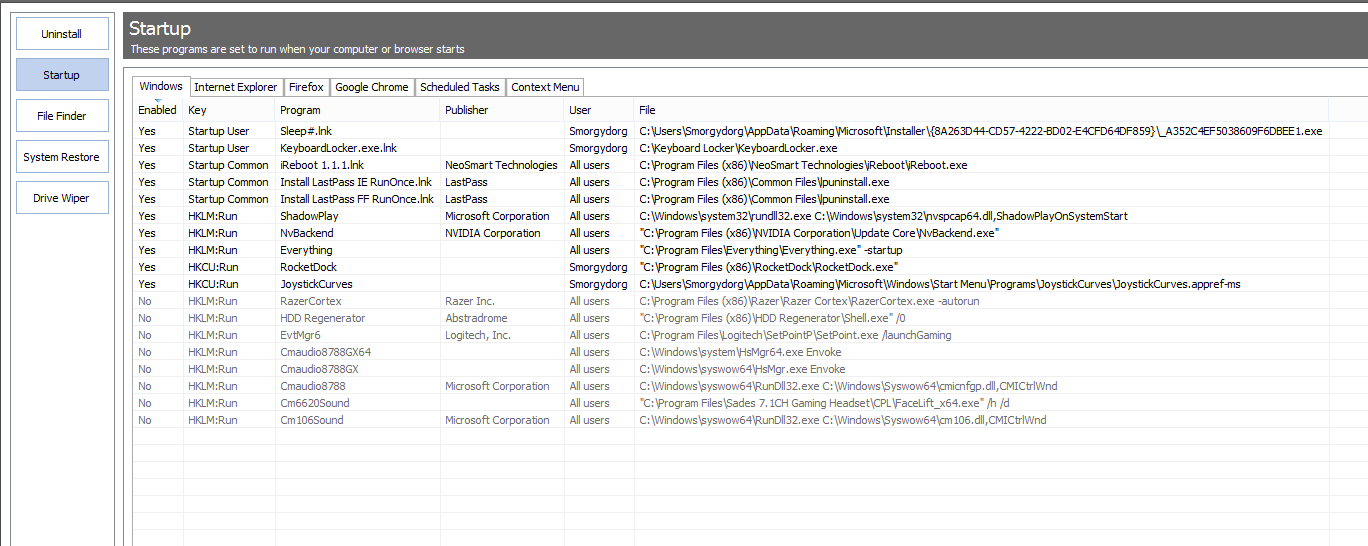






 Even tried turning off DEP. Including a DXDIAG file just in case. Thanks for your time, Shane. It's tedious, I know.
Even tried turning off DEP. Including a DXDIAG file just in case. Thanks for your time, Shane. It's tedious, I know.

