Instead of the usual 15 seconds or so it's taking closer to 2 minutes (sometimes over 5!) to boot into Windows. Been going on for a few weeks. Of course, I've tried Shane's repair program.
I have a Silicon Power 240GB S60 SSD Drive (better than anything I've ever owned) and just in case I've refreshed it, low
level formatted and even used HDD Regenerator (no errors found as expected), changed sata cables, etc. So I know it isn't
the hard drive. I've reset all bios settings to default, switched back and forth between IDE and AHCI modes, and even
deleted and recreated the partition twice. I reflashed my bios as well. I also restored a backup (macrium reflect) from
prior to the issue.
Here is a list of my startups (I've had MUCH more enabled without this issue though):
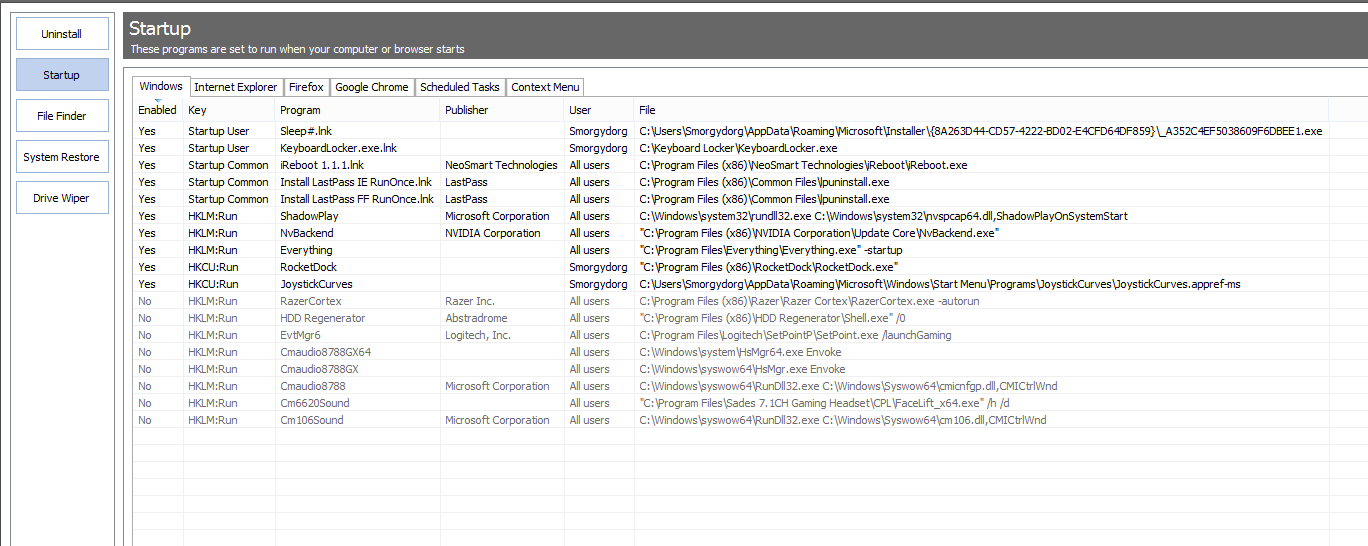

List of updates installed within the last 4 weeks or so:

Trying not to lose my software or settings but just in case tried refreshing the system. However, Windows 8's refresh
function has NEVER worked as it fails no matter if I do it directly from inside Windows or from
the installation media. So no surprise that it didn't work this time either.
My Windows 7 installation boots normally albeit it's installed on a spinner hard drive.
Congratulations to Shane on his new place.
