In Windows Vista & 7, when you right-click in Windows on the desktop or inside a folder and go to New you may notice that the Text Document option is missing.
This reg tweak will fix and restore Text Document to the New menu, thus making it easier for you to access the option.
How can I restore the Text Document option to the sub-menu in Windows Vista and 7?
1. Create a registry backup using Tweaking
- Download and install Tweaking.
- Run the app, and click the Backup Tools tab.
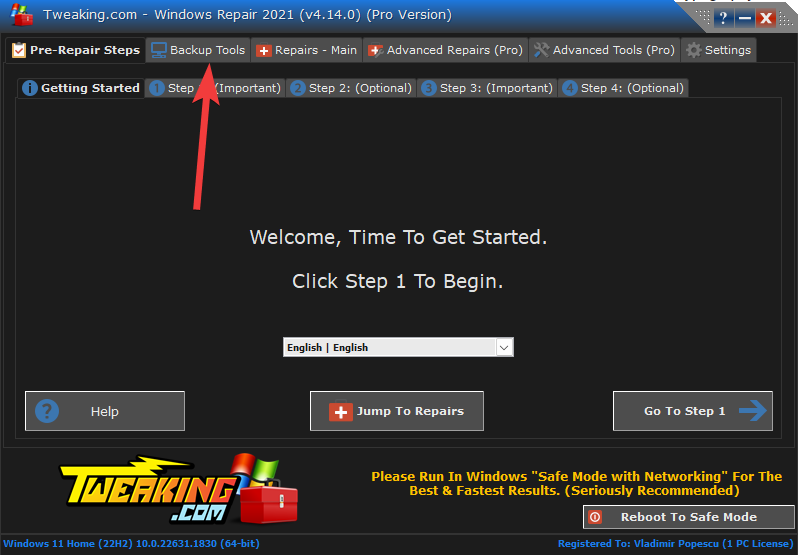
- Click the Backup button located under the Registry Backup section.
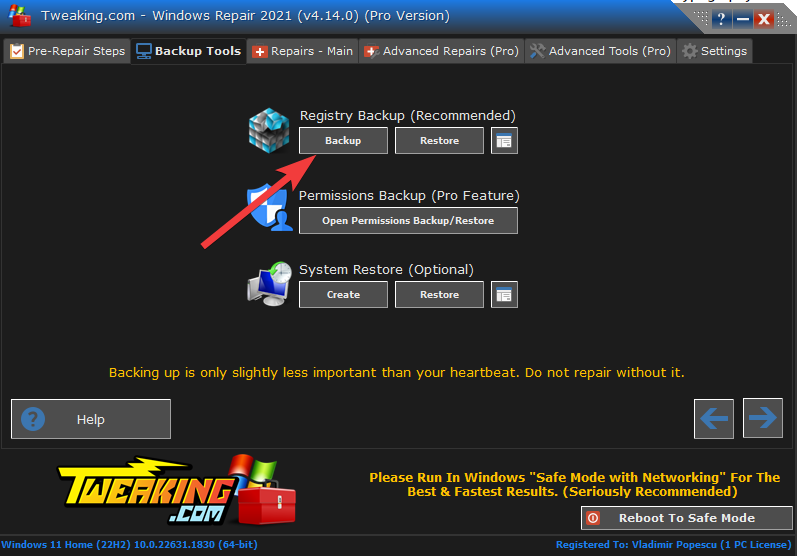
- Wait for the backup process to complete.
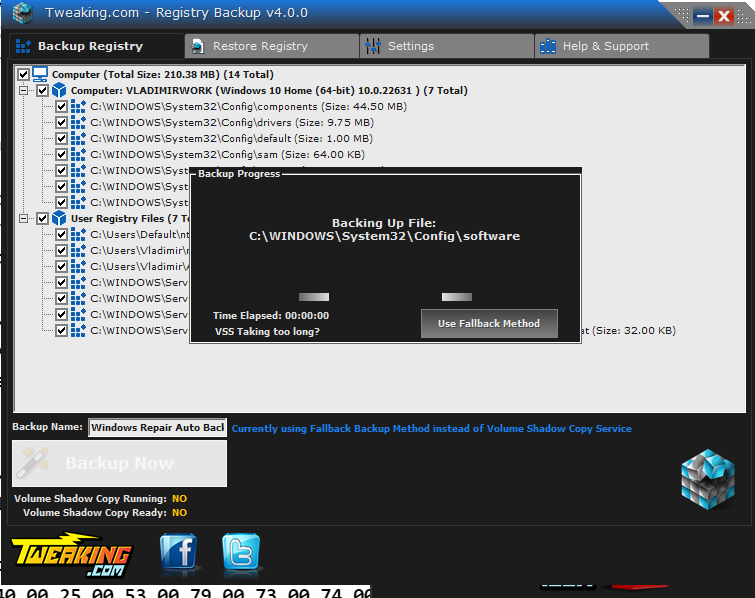
- Once the backup is successful, move on to the following step.
2. Use Notepad to create a registry file
- Open Notepad by searching for it in the Start menu.
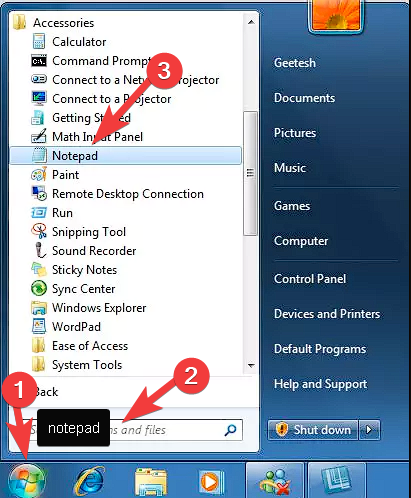
- Copy-paste the following text inside Notepad:
Windows Registry Editor Version 5.00
[HKEY_CLASSES_ROOT.txt]
"Content Type"="text/plain"
"PerceivedType"="text"
@="txtfile"
[HKEY_CLASSES_ROOT.txtPersistentHandler]
@="{5e941d80-bf96-11cd-b579-08002b30bfeb}"
HKEY_CLASSES_ROOT.txtShellNew]
"ItemName"=hex(2):40,00,25,00,53,00,79,00,73,00,74,00,65,00,6d,00,52,00,6f,00,
6f,00,74,00,25,00,5c,00,73,00,79,00,73,00,74,00,65,00,6d,00,33,00,32,00,5c,
00,6e,00,6f,00,74,00,65,00,70,00,61,00,64,00,2e,00,65,00,78,00,65,00,2c,00,
2d,00,34,00,37,00,30,00,00,00
"NullFile"=""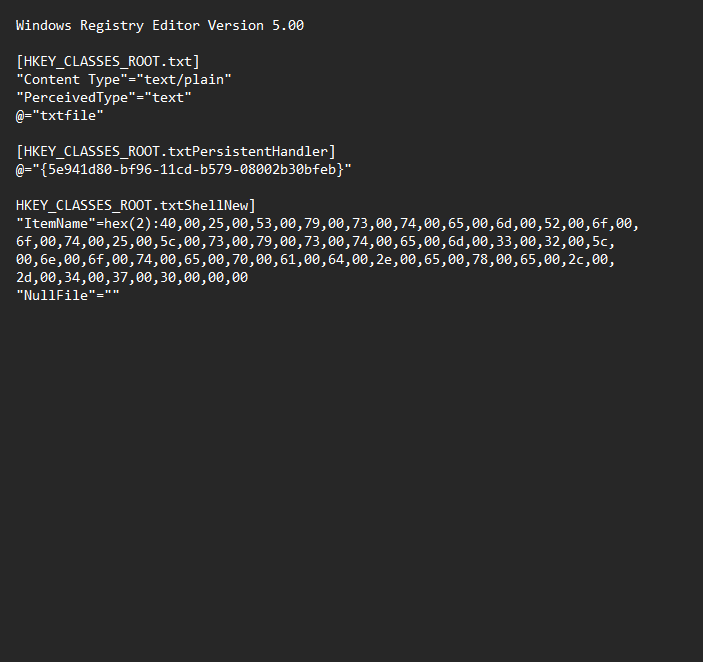
- Click File, and choose Save As.
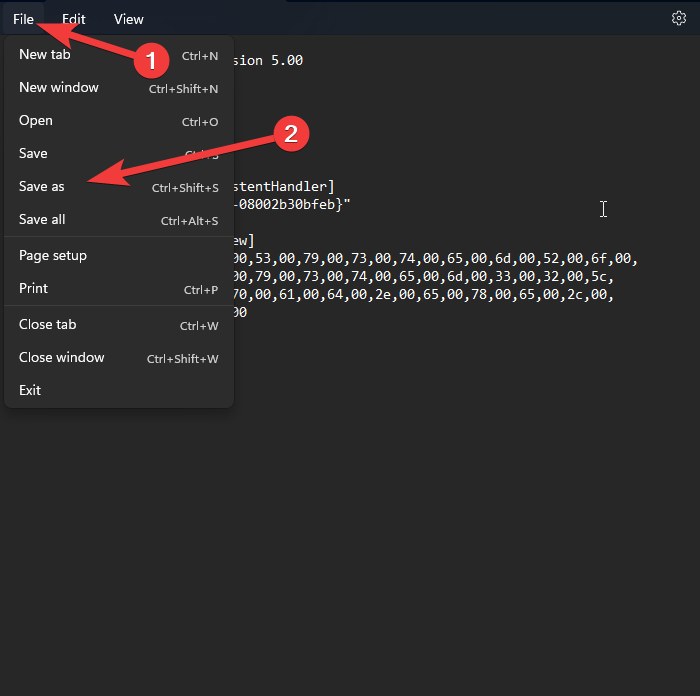
- Choose Save as file type: All, and set the file name to RecoverTextDocument.reg.
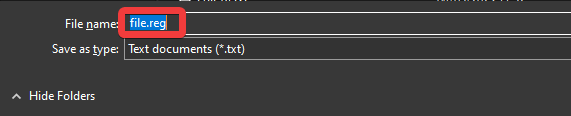
- Click Save, and run the registry file you just created to apply the settings.
- Restart your PC, and check if the problem has been resolved.
As you can see, re-enabling the Text Document option from the right-click context menu is easy if you follow the steps accordingly.
Ensure you create a backup before modifying your PC registry to avoid any issues.

Vladimir Popescu
Verified at:
07/03/2023 10:31
Vladimir started writing articles about Windows because he has a natural interest in this topic, and he has been an avid professional user with more than 15 years of experience. He’s also been writing for WindowsReport.com, MSPoweruser.com and present in various other online publications on matters related to Windows and Windows servers.
Vladimir enjoys practicing Crossfit and making art when he’s not creating top articles with in-depth information.

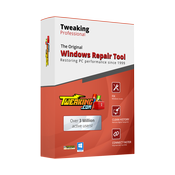
Leave a Reply