2.0.0 – For all versions of Windows
Tweaking.com – Advanced System Tweaker is a central hub for any tweak or anything else that can be done via registry files, commands, and VBScript files.
The add-ons in the program allow it to grow and handle just about anything. The program has a direct link to search and find the growing list of add-ons.
Using the program is easy. Browse through the installed add-ons and runs the one you want.
Unlike Simple Performance Boost, Advanced System Tweaker is add-on supported. So it has an unlimited possibility. You also only run one tweak at a time.
For a 1 click solution, you can use Simple System Tweaker
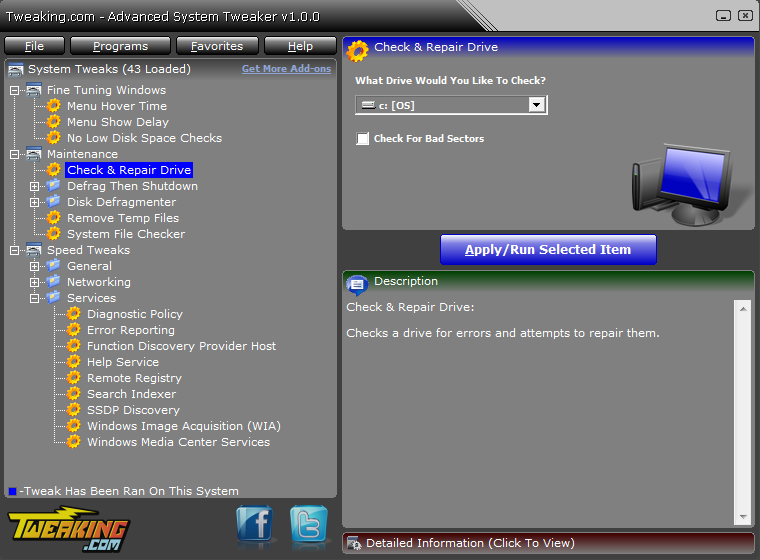
Tweaking.com – Advanced System Tweaker Change Log
v2.0.0
- Major program change. In the previous versions, you could only run one tweak at a time. Now you can select the tweaks you want and apply them all at once.
- Multiple code changes and some minor bug fixes.
- Added frame containers and lines to the add-on creator for tweaks.
v1.2.0
- Fixed the menu to backup and restore the registry not working.
- The Optimize Registry (Compress) is updated to use Tweaking.com – Registry Compressor.
Shane Croft
Verified at:
07/07/2023 07:48
Shane is the former creator of most Tweaking.com tools.He’s been addicted to Windows computers since 1995, but still craves to learn Linux and Apple as well. Highly experienced in Visual Basic 6 since 2000, Shane Croft moved to .NET and developed several other tools such as CleanMem, PortForwarding, Simple Ping and more. Find more about him at www.pcwintech.com/about
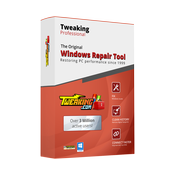
3 replies on “Advanced System Tweaker”
You made some decent points there. I looked on the net to the issue and found most people may go as well as using your site.
Yay google is my king assisted me to find this outstanding site! .
I?m not sure where you are getting your information, but good topic. I needs to spend some time learning much more or understanding more. Thanks for fantastic info I was looking for this information for my mission.