Some, including myself, don’t care about how pretty things are in Windows. And often, the visual effects aren’t even noticeable in the first place.
But they can affect performance when you have many windows and programs open. By turning off many of these settings, Windows has less work to do, thus making Windows more responsive since it isn’t trying to make everything look good for you.
Again, applying many of these settings won’t be evident unless you’re very passionate about the subject and pay close attention to all details.
The settings are stored in a section in the Windows registry that is different for every computer, so I wrote a small program to find that section and change the settings; otherwise, there was no way to automate it for you.
Getting to the visual effect settings is relatively simple, and I will show you a screenshot of the location for both XP & Vista.
How can I increase performance by modifying Visual Effects on XP, Vista, and 7?
Reaching the XP visual effects settings
- Open the Start menu, right-click My Computer, and then left-click on Properties.
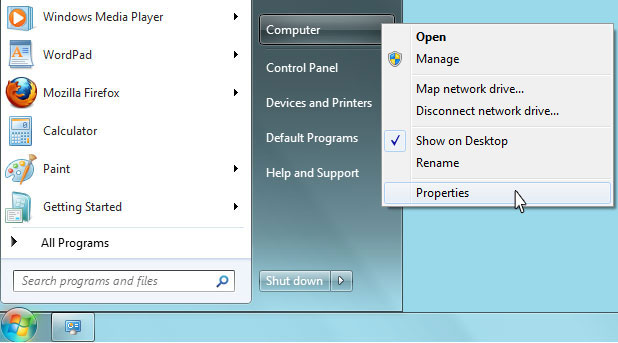
- Click on the Advanced tab at the top to see the performance settings.
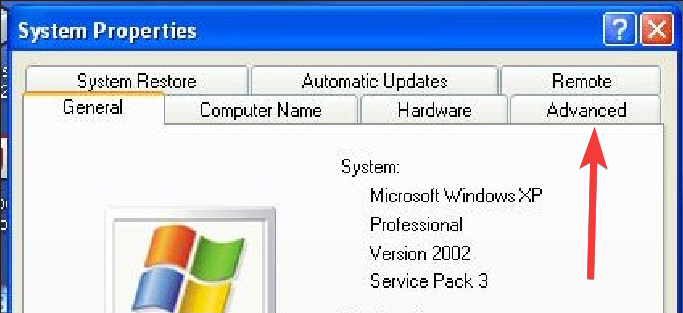
XP Visual Effects Settings
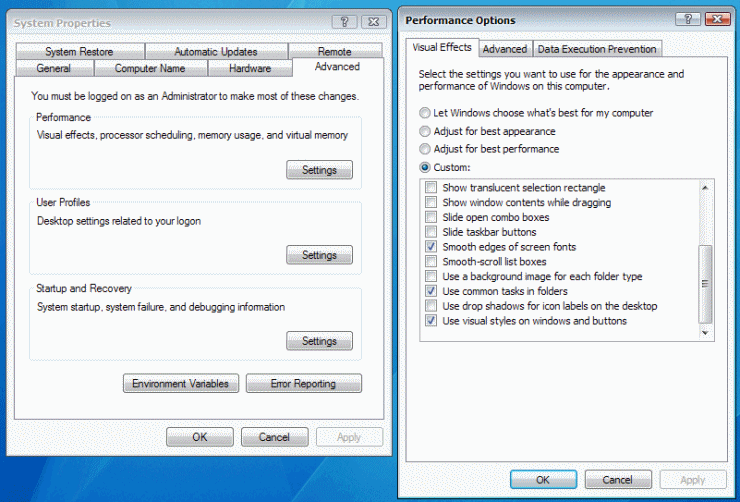
This is a screenshot of how I have my XP systems set up. Everything is turned off except for three things.
Windows Vista & 7 Visual Effects Settings
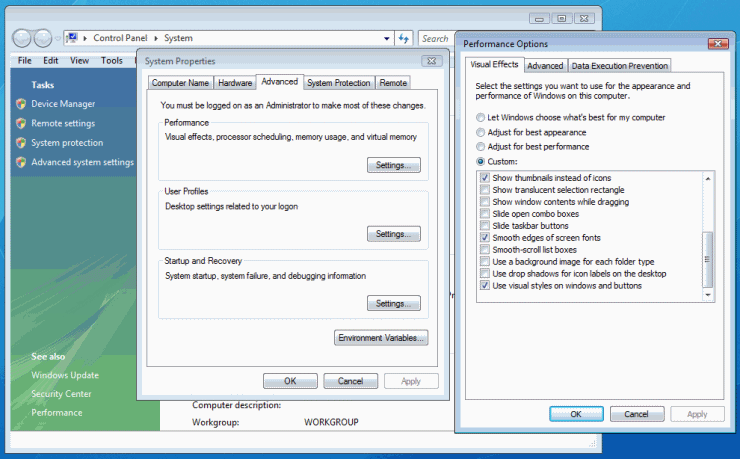
For Windows Vista & 7, the visual effects require you to perform one more step:
- Open the Start menu, right-click My Computer, and open Properties.
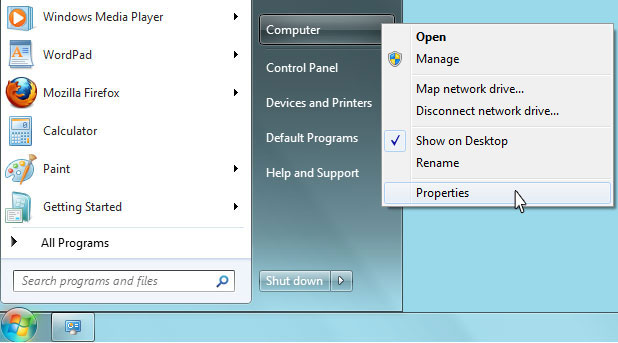
- Check the Advanced Properties list on the left side of the screen, and choose what you want to use.
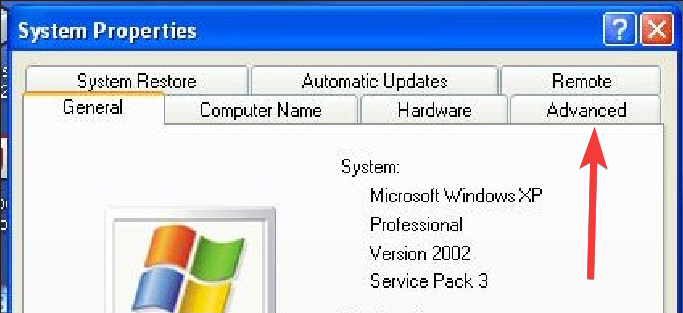
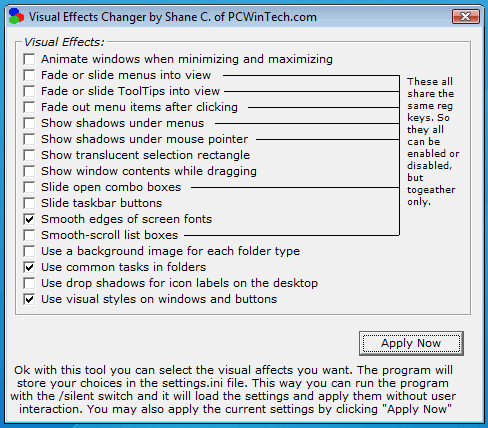
Applying the information presented above will help you fix this issue once and for all. Optimize your OS to your needs! 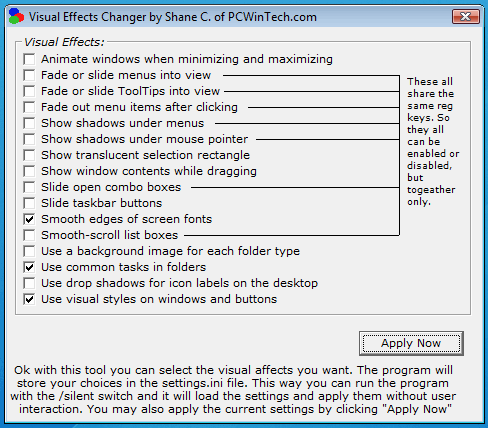

Vladimir Popescu
Verified at:
07/03/2023 10:31
Vladimir started writing articles about Windows because he has a natural interest in this topic, and he has been an avid professional user with more than 15 years of experience. He’s also been writing for WindowsReport.com, MSPoweruser.com and present in various other online publications on matters related to Windows and Windows servers.
Vladimir enjoys practicing Crossfit and making art when he’s not creating top articles with in-depth information.

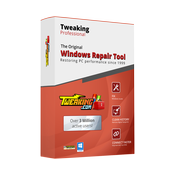
Leave a Reply