1.0.0 – For all versions of Windows
Auto Assign Drive Letters is used to enable & disable the automount feature of Windows. It also has a scrub feature to remove the previous drive letters assigned to drives no longer hooked to the system.
Example: Running Windows, I plug in an external hard drive for backups. Some versions of Windows will not assign a drive letter to the new drive since it is disabled by default. With this tool, I now have Windows giving drive letters to each new external drive I hook to the system.
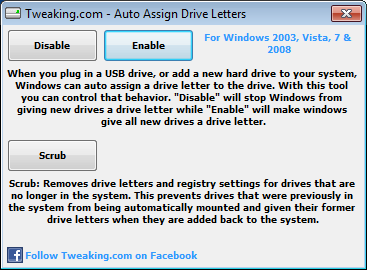
Shane Croft
Verified at:
07/07/2023 07:48
Shane is the former creator of most Tweaking.com tools.He’s been addicted to Windows computers since 1995, but still craves to learn Linux and Apple as well. Highly experienced in Visual Basic 6 since 2000, Shane Croft moved to .NET and developed several other tools such as CleanMem, PortForwarding, Simple Ping and more. Find more about him at www.pcwintech.com/about
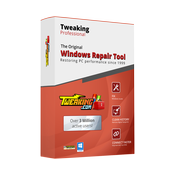
Leave a Reply