1.0.0 – For all versions of Windows
Disk Error Checking at Next Boot will set the dirty bit flag on a drive. When the dirty bit flag is set, Windows will perform a disk check and repair any errors it finds at the next system boot.
Usually, you would set a drive error check by using the tools tab on the properties of a drive. The odd thing is sometimes it won’t set, and you would have to do it again to get the system to scan the drive. This wasn’t very pleasant. So I made this tool easier and faster to get the drive error check going.
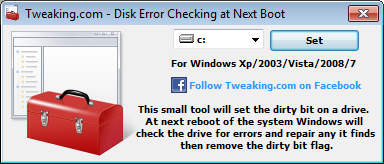
Shane Croft
Verified at:
07/07/2023 07:48
Shane is the former creator of most Tweaking.com tools.He’s been addicted to Windows computers since 1995, but still craves to learn Linux and Apple as well. Highly experienced in Visual Basic 6 since 2000, Shane Croft moved to .NET and developed several other tools such as CleanMem, PortForwarding, Simple Ping and more. Find more about him at www.pcwintech.com/about
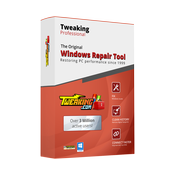
Leave a Reply