4.0.0 – For all versions of Windows
Tweaking.com – Registry Backup is a free backup tool that will use the Windows Volume Shadow Copy Service to back up your system registry.
Key Features:
- The program is 100% free
- One-click backup and restore
- Can restore from Windows Safe Mode
- The portable version can be run from a thumb drive and keep backups of multiple systems
- Automatic cleanup of older backups
- Set and control scheduling options
- Can backup & restore all user profiles on the system, not just those currently loaded
- Control which registry files are backed up or restored
- Detailed logs are saved with each backup
- Multiple easy restore options
- Online videos show how to use the program and the different restore options
Quick FAQ:
Q: Does Tweaking.com – Registry Backup support Windows 2000 or older?
A: The program only supports Windows XP and newer because older versions don’t have the volume shadow copy service. For older operating systems, I recommend my old favorite, Erunt.
Q: Why does the program use the Volume Shadow Copy Service instead of the RegSaveKey API like Erunt and others?
A: Microsoft recommends using the Volume Shadow Copy to backup up the registry. This grabs a complete backup of the registry hives as they are.
RegSaveKey function
Here is what Microsoft had to say about this topic:
”Applications that back up or restore system state, including system files and registry hives, should use the Volume Shadow Copy Service instead of the registry functions. Using RegSaveKey together with RegRestoreKey to copy subtrees in the registry is not recommended. This method does not trigger notifications and can invalidate handles used by other applications.”
Using the Volume Shadow Copy instead of the RegSaveKey API makes this registry backup program safer.
Special thanks to AHDesign91 for using the registry icon for the program.
Tweaking.com – Registry Backup Change Log
v4.0.0
- Updated controls, bug fixes, and code changes.
v3.5.3
- Updated ManageACL_32 and ManageACL_64 to v1.5.0
- Fixed and adjusted multiple areas of the user interface to handle better systems with high DPI enabled. Many new laptops are coming with HD screens with a large resolution, so their DPI is set very high to make programs and text readable. When this increase in DPI was set, many parts of the program didn’t draw correctly. A few areas still need adjusting, but all the major ones have been fixed.
Shane Croft
Verified at:
07/07/2023 07:48
Shane is the former creator of most Tweaking.com tools.He’s been addicted to Windows computers since 1995, but still craves to learn Linux and Apple as well. Highly experienced in Visual Basic 6 since 2000, Shane Croft moved to .NET and developed several other tools such as CleanMem, PortForwarding, Simple Ping and more. Find more about him at www.pcwintech.com/about
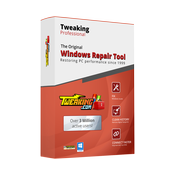
Leave a Reply