Note: This repair is no longer updated or supported but is updated as part of Tweaking.com.
Because of possible registry changes in modern operating systems, using these legacy apps is at your own risk.
2.9.2 – For all versions of Windows
Reset Registry Permissions will change the owner of the reg keys to Administrators and give admins & system full control. This will not remove any current permissions. It only adds to them.
Some possible fixes:
– You try to install some Windows updates, but they fail. The updates will fail if the updates don’t have permission for specific keys.
– Software won’t work. Same as Windows Updates. If a program can’t access a key, it needs it will fail.
– Registering files gives you an error. When registering some system files, you get an error that it failed. This is because the reg keys the file needs aren’t accessible. By fixing the permissions, you can again register the files.
Shane Croft
Verified at:
07/07/2023 07:48
Shane is the former creator of most Tweaking.com tools.He’s been addicted to Windows computers since 1995, but still craves to learn Linux and Apple as well. Highly experienced in Visual Basic 6 since 2000, Shane Croft moved to .NET and developed several other tools such as CleanMem, PortForwarding, Simple Ping and more. Find more about him at www.pcwintech.com/about
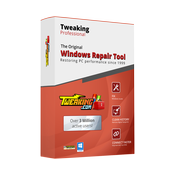
Leave a Reply