2.2.0 – For all versions of Windows
Tweaking.com – Simple System Tweaker is designed to bring only the safest tweaks to your system to increase speed and stability.
Windows is set up in a default configuration, and you can increase its speed and effectiveness by fine-tuning it. These tweaks have been selected as they are safe and proven not to cause any side effects. Each tweak only gives a slight performance boost, but they all add up, so they are all worth trying.
What can you expect from this program?
It all depends on your current system. You can get faster boot & shutdown times and more rapid network file sharing. Additionally, a snappier feel to opening Windows and programs and more stability make it worth it.
The system should feel smoother, and the silent command option enables you to use the software easily.
Set the options you want, which will save to the settings.ini file. Run the program with /silent command, which will apply based on your saved settings, then close.
When the program runs for the first time, it will back up all the registry keys. The keys that will be modified during this process will be backed up to a .reg file. This way, if you ever want to return to the previous state of your machine, you can do so.
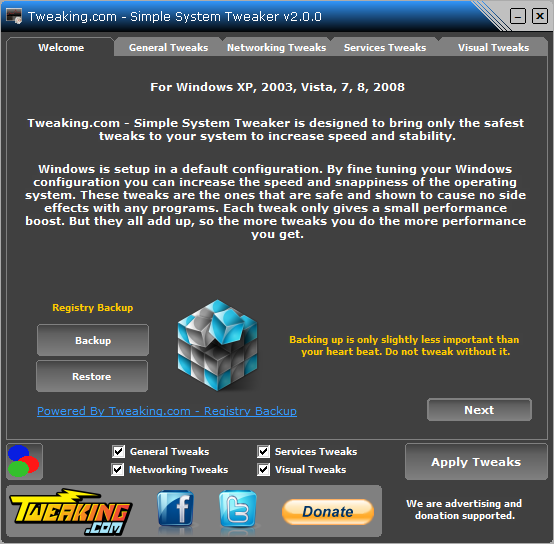
Tweaking.com – Simple System Tweaker Change Log.
v2.2.0
Updated Registry backup to v2.0.0
I have updated multiple controls.
Multiple code changes and tweaks.
Added the new default v2 color scheme to the program and changed it to the new default for a fresh program install. So now the colors are lighter with the new default, but users can change it to any colors they like.
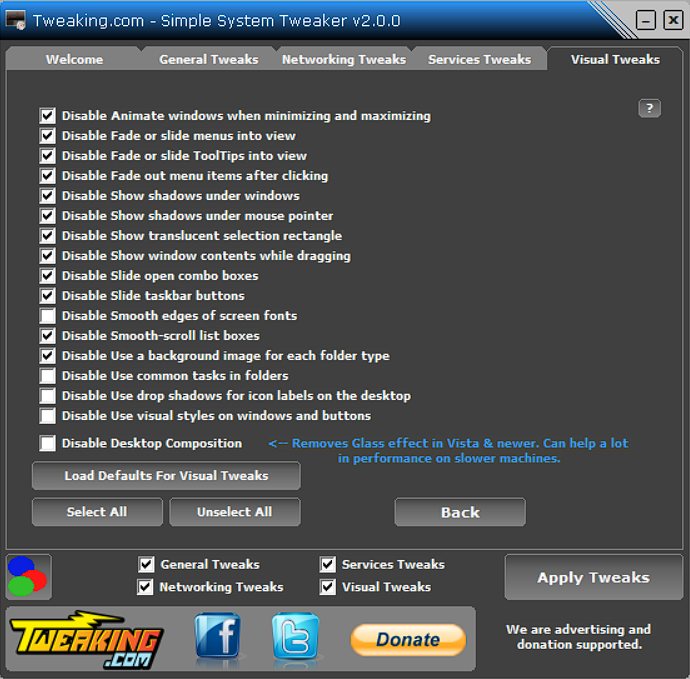
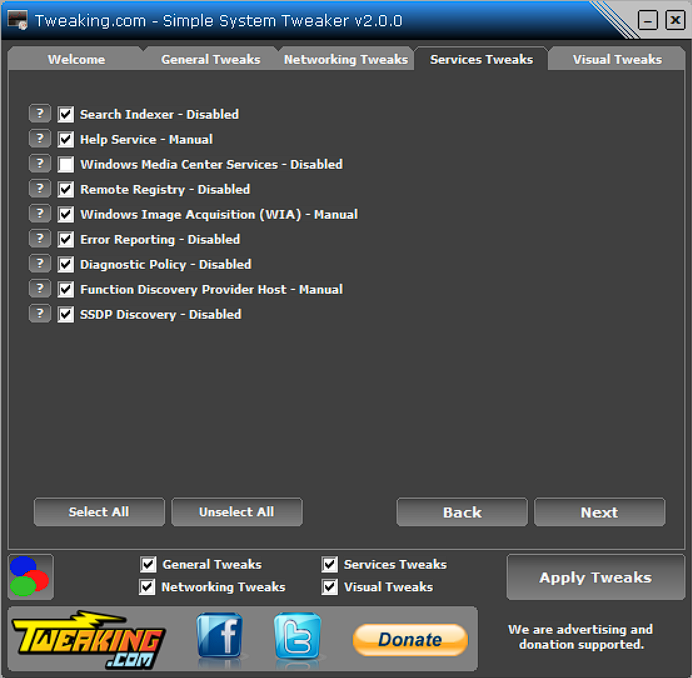
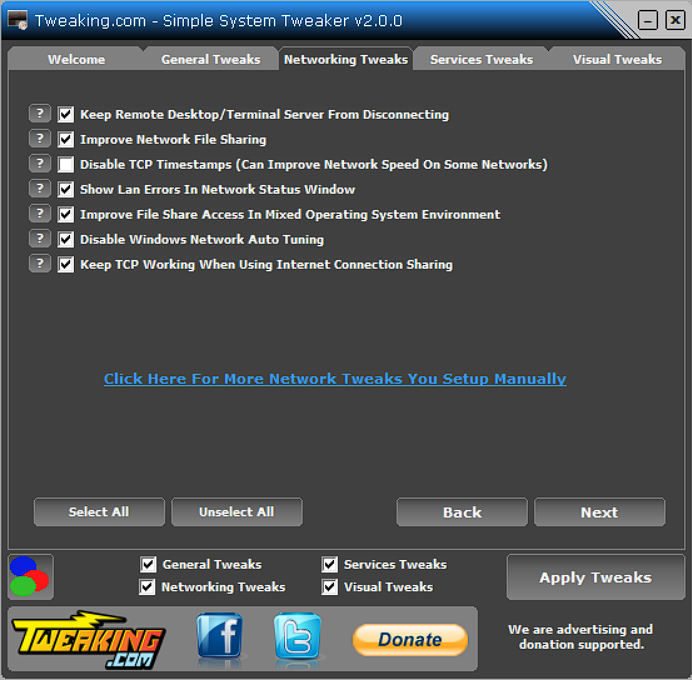
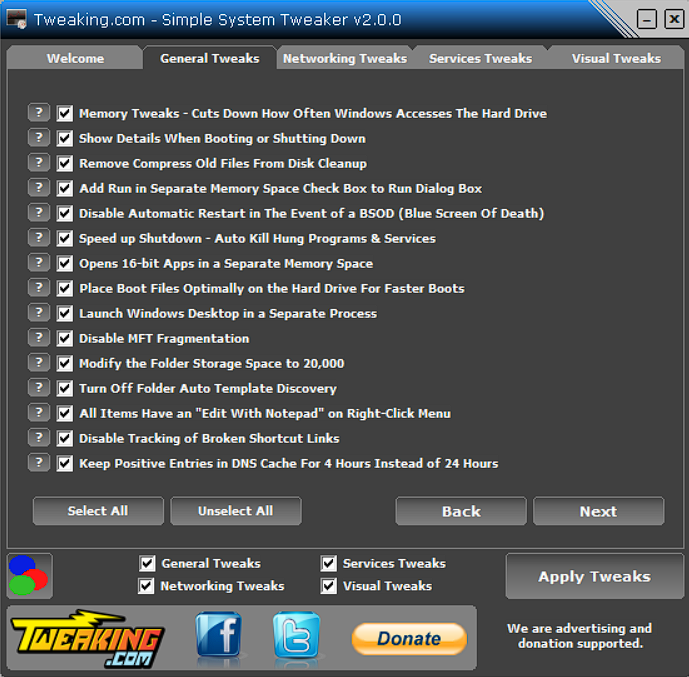

Shane Croft
Verified at:
07/07/2023 07:48
Shane is the former creator of most Tweaking.com tools.He’s been addicted to Windows computers since 1995, but still craves to learn Linux and Apple as well. Highly experienced in Visual Basic 6 since 2000, Shane Croft moved to .NET and developed several other tools such as CleanMem, PortForwarding, Simple Ping and more. Find more about him at www.pcwintech.com/about
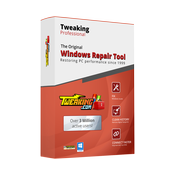
Leave a Reply