1.0.2 – For all versions of Windows
Tweaking.com – System Information is designed to pull information about your system as quickly as possible.
There are three levels of details the program can provide.
Basic – Extracts only the basic info for each section
- Basic Example:
——————————————————————————————————————————–
1. Operating System (Detail Level: Basic) Start
——————————————————————————————————————————–
Microsoft Windows 7 Ultimate (64-bit) 6.1.7601 Service Pack 1
Registered User: User
Organization:
Serial Number: xxxxx-OEM-xxxxxxx-xxxxx
OS Language: English – United States
Product Type: 1 – Work Station
——————————————————————————————————————————–
1. Operating System End
——————————————————————————————————————————–
Moderate – Extracts even more information than basic
- Moderate Example:
——————————————————————————————————————————–
1. Operating System (Detail Level: Moderate) Start
——————————————————————————————————————————–
Microsoft Windows 7 Ultimate (64-bit) 6.1.7601 Service Pack 1
Status: OK
Number Of Users: 2
Registered User: User
Organization:
Serial Number: xxxxx-OEM-xxxxxxx-xxxxx
Country Code: 1
Current Time Zone: -420
OS Language: English – United States
Product Type: 1 – Work Station
——————————————————————————————————————————–
1. Operating System End
——————————————————————————————————————————–
Advanced – Extract all possible information for each section.
- Advanced Example:
——————————————————————————————————————————–
1. Operating System (Detail Level: Advanced) Start
——————————————————————————————————————————–
Microsoft Windows 7 Ultimate (64-bit) 6.1.7601 Service Pack 1
Status: OK
Number Of Users: 2
Registered User: User
Organization:
Serial Number: xxxxx-OEM-xxxxxxx-xxxxx
Country Code: 1
Current Time Zone: -420
Encryption Level: 256
OS Language: English – United States
Product Type: 1 – Work Station
Boot Device: DeviceHarddiskVolume1
System Device: DeviceHarddiskVolume2
System Directory: C:Windowssystem32
System Drive: C:
Windows Directory: C:Windows
Data Execution Prevention 32Bit Applications: False
Data Execution Prevention Available: True
Data Execution Prevention Drivers: True
Data Execution Prevention Support Policy: 2
——————————————————————————————————————————–
1. Operating System End
——————————————————————————————————————————–
Shane Croft
Verified at:
07/07/2023 07:48
Shane is the former creator of most Tweaking.com tools.He’s been addicted to Windows computers since 1995, but still craves to learn Linux and Apple as well. Highly experienced in Visual Basic 6 since 2000, Shane Croft moved to .NET and developed several other tools such as CleanMem, PortForwarding, Simple Ping and more. Find more about him at www.pcwintech.com/about
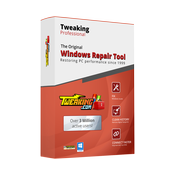
Leave a Reply