Are you concerned about the dangers of rootkits, malware, and viruses? In this tutorial, we’ll look at the top apps to help you defend against these online dangers.
To give readers a thorough understanding of the subject, the article has been divided into three sections, each with its own goal and software suggestions. Let’s dive in!
What are the best PC cleanup tools?
1. Best virus removal software
1.1. Norton 360 Standard – Great real-time defense with VPN
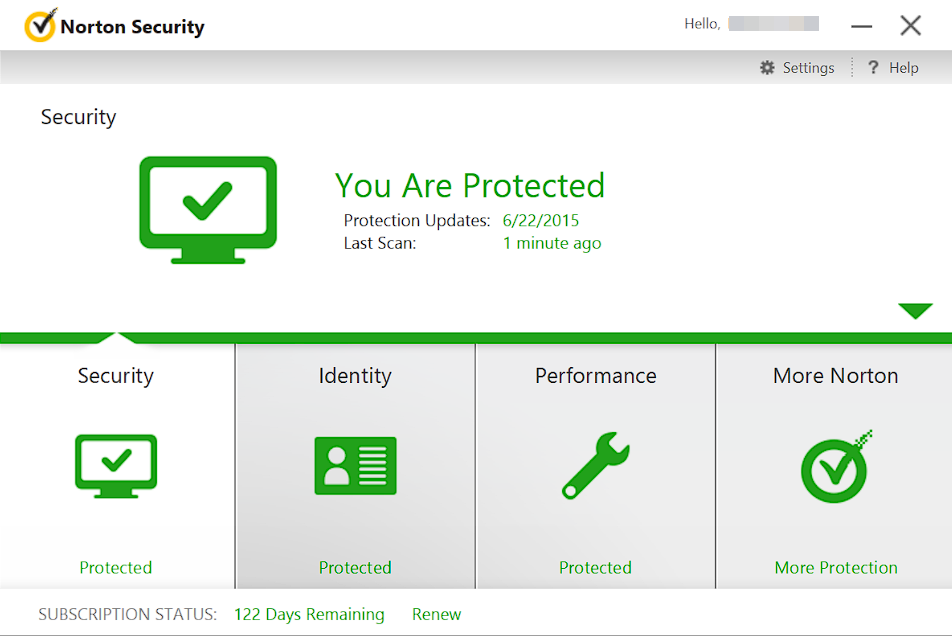
A well-known security tool, Norton Antivirus is renowned for its robust protection against viruses and other online dangers.
You can rest assured that if this app is installed on your PC, you will not be exposed to any online threats.
Key features:
- Powerful real-time defense
- Improved web-browsing security
- Email and spam protection
- Powerful firewall
- Parental controls with VPN
Pros:
- Great virus detection rate
- User-friendly interface
- Regular updates with the latest virus definitions
Cons:
- Not suitable for older systems
- Some of the advanced features are only available for paid versions
1.2. Avast Antivirus – Powerful ransomware shield
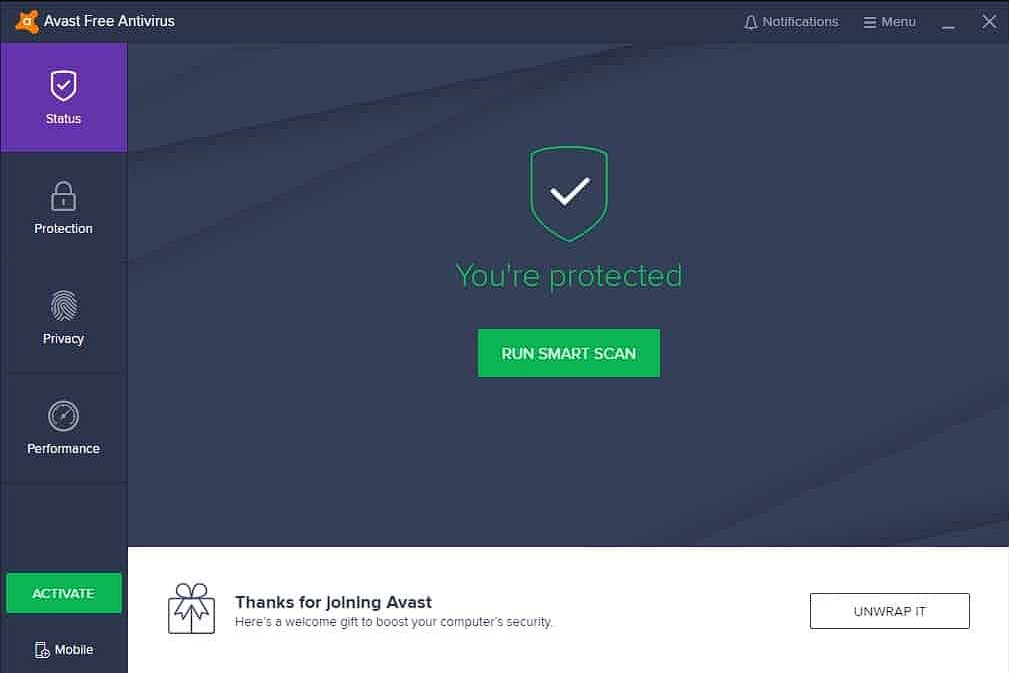
Avast Antivirus is another popular app with powerful virus removal capabilities and an easy-to-use interface.
Key features:
- Intelligent threat detection
- Wi-Fi network scanning
- Password manager
- Browser cleanup
- Thorough ransomware shield
Pros:
- Powerful protection against viruses
- Lightweight build with quick access to options
- Wide range of additional security features
Cons:
- Constant notifications might be bothersome
2. Best apps for removing malware
2.1. Malwarebytes – Best for removing malware
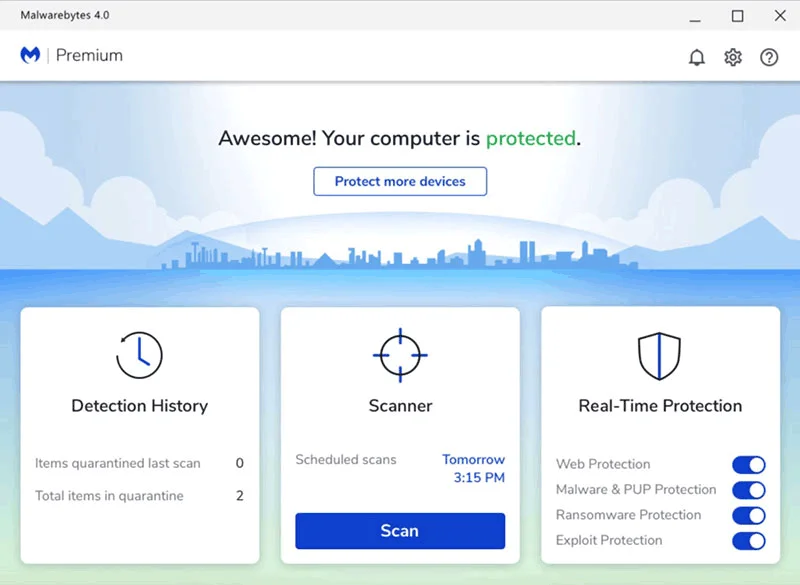
Malwarebytes is an app that is an excellent option for eradicating malware from your computer.
This app effectively finds and removes malware, including spyware and adware, guaranteeing optimum system performance.
Key features:
- Real-time protection from online threats
- Exploit mitigation features
- Can schedule scans
- Easy to use
Pros:
- Strong malware detection capabilities
- Friendly interface with easily-accessible options
- Compatible with other antivirus software
Cons:
- The free version doesn’t include real-time protection
- Limited customer support for free users
2.2. Bitdefender Antivirus Plus – Great overall protection and malware removal
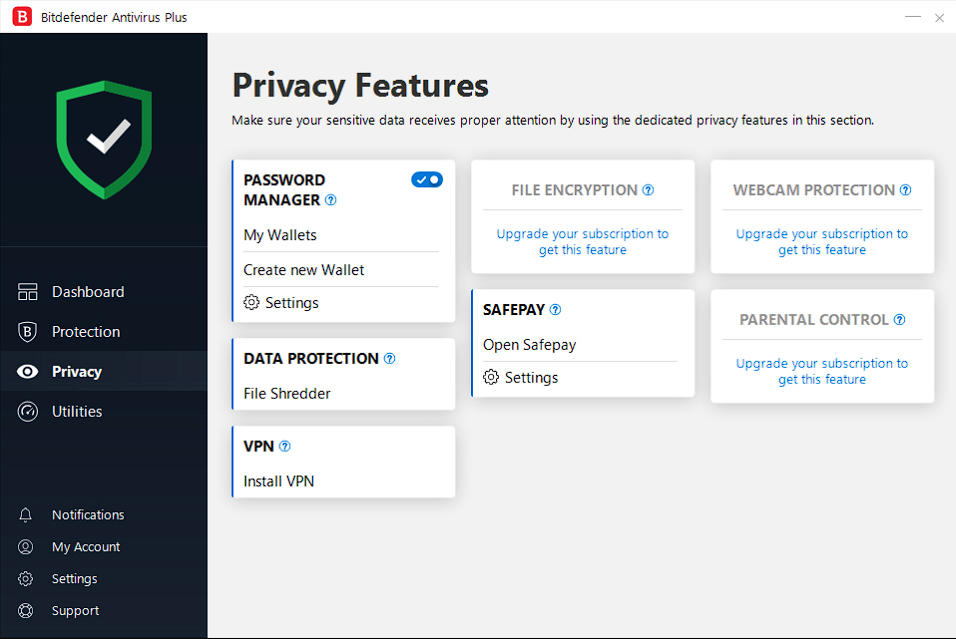
Providing complete malware cleanup features, Bitdefender Antivirus Plus is a dependable option.
To protect your system from any danger, it has complex algorithms that can successfully identify and remove malware.
Key features:
- Anti-phishing and anti-fraud protection
- Password manager
- Safe browsing
- File shredder
Pros:
- Excellent malware detection rates
- Low impact on system resources
- Wide range of other useful security features
Cons:
- It can be resource-intensive during the scanning process
- Some advanced features are only available for versions with a higher price
3. Best rootkit cleanup tools
3.1. AVG Antivirus – Powerful rootkit cleanup features
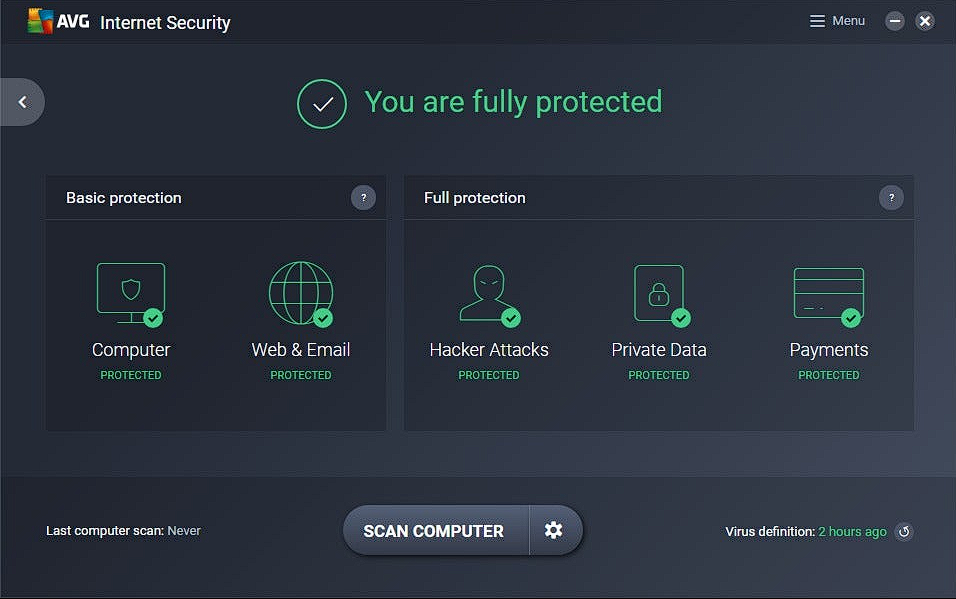
In cybersecurity, AVG Antivirus is a reputable brand well-known for its potent rootkit eradication abilities and virus protection.
Rootkits are found and removed using cutting-edge scanning techniques created by AVG, thus maintaining the integrity of your system.
Key features:
- Enhanced firewall
- Rootkit detection and removal
- Email protection
- File shredder
- Privacy protection
Pros:
- Proper rootkit detection and removal
- User-friendly interface
- Regular updates for security enhancement
Cons:
- Some features are exclusive to the paid version
3.2. Kaspersky Anti-Rootkit – Low impact on system resources and efficient
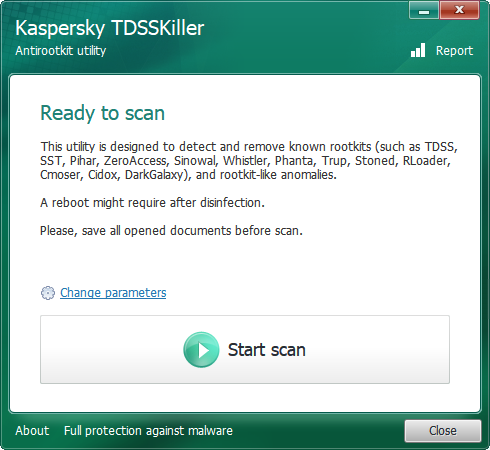
Rootkit detection and removal are the sole purposes for which Kaspersky Anti-Rootkit was created.
This software can find and remove even the most hidden rootkits using deep scanning techniques. The boot-time scan function thoroughly detects rootkits by scanning your machine before loading the operating system.
Key features:
- Quarantine for suspected files
- Detailed scan reports
- Rescue disk creation
Pros:
- Potent rootkit detection and removal
- Lightweight software
- The developers provide regular database updates
Cons:
- Limited features compared to other antivirus suites
With these software suggestions for malware cleanup, rootkit detection, and virus removal, you may significantly improve your computer’s security and shield your sensitive data from online dangers.
Prioritizing your computer’s security is essential in the modern digital world. Using reputable virus, malware, and rootkit cleanup programs, ensures that you can protect your system from potential danger.
This guide’s software recommendations include effective detection and fast removal. Select the approach that best satisfies your requirements to take advantage of safe computing.
FAQ
- Are these software options compatible with both Windows and Mac operating systems?
Yes, the suggested software works with both Mac and Windows operating systems.
- Can I use these tools alongside my existing antivirus software?
Yes, most of the suggested products can be used in addition to existing antivirus apps to provide additional security.
- Can these tools prevent future infections?
Although the suggested solutions offer proactive security, it’s still important to adopt safe browsing practices and use caution when downloading files to reduce the danger of infections.

Vladimir Popescu
Verified at:
07/03/2023 10:31
Vladimir started writing articles about Windows because he has a natural interest in this topic, and he has been an avid professional user with more than 15 years of experience. He’s also been writing for WindowsReport.com, MSPoweruser.com and present in various other online publications on matters related to Windows and Windows servers.
Vladimir enjoys practicing Crossfit and making art when he’s not creating top articles with in-depth information.

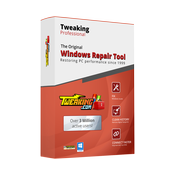
Leave a Reply